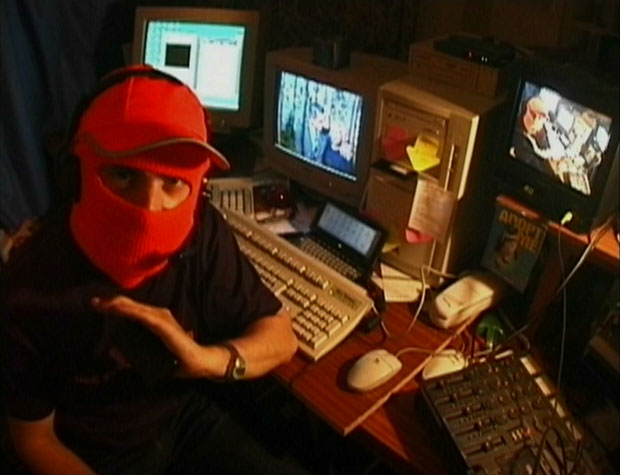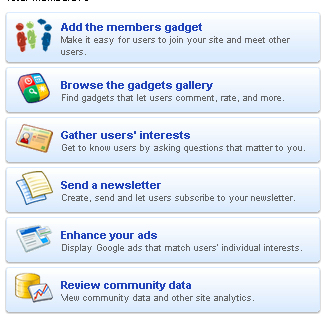The advantage of this script is to allow visitors to quickly access our blog and can always remember it, so we can maintain it untul kunjngannnya onwards. Ok, rather than extend muqodimah, let kta directly wrote in the title of this lecture, uh how to create scripts bookmark this site, hehehe ...
Here's How to Make a Bookmark Site Script
1. Login to your Blogger account
2. Choose Layout> Edit HTML
3. Find the code and paste the following javascript code on it:
- <script type="text/javascript">
- bookmarksite function (title, url) {
- if (window.sidebar)
- window.sidebar.addPanel (title, url, "");
- else if (window.opera & & window.print) {
- var elem = document.createElement ('a');
- elem.setAttribute ('href', url);
- elem.setAttribute ('title', title);
- elem.setAttribute ('rails', 'sidebar');
- elem.click ();
- }
- else if (document.all)
- window.external.AddFavorite (url, title);
- }
- </ Script>
4. Click Save Template
5. To display the link you can make with a regular text link or with images, code:
Plain text link:
- <a href="javascript:bookmarksite('Judul Blog','URL Blog')"> Bookmark This Blog! </ a>
Link to picture:
- <a href="javascript:bookmarksite('BlogTitle','URL Blog')"> <img src="url-image" border="0"/> </ a>
Note:
If the title of your blog there are quotation marks eg Zacky's Blog, then you should add a javascript backslashed in your link, so it becomes:
- <a href="javascript:bookmarksite('Deni\'s Blog','URL Blog')"> Bookmark This Blog! </ a>
The link you can place where you want.
How? Make it easy?
Anyway, do not forget to bookmark my blog
Good luck ...